Audacity
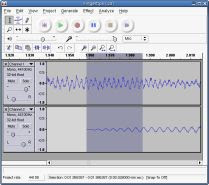
Our Interactive Storytelling project is finally coming together. A big part of this project was audio production and I couldn't have done it without Audacity. Audacity is a free downloadable program that allows you to manipulate sounds such as wav, mpg, and recorded clips.
Upon opening Audacity, to those who aren't accustomed to audio editing, it can be a little overwhelming. There isn't a start up help menu or sample audio to help you learn the program. I recommend just recording yourself to get some practice and a feel for how it looks. Ensuring the recording has come to a complete stop, highlight the clip with the default I shaped tool. This will allow you to analyze and use the effects, and generators. Once you get a good grip on some options, you're ready to start importing really audio clips from either you're itunes or any other sounds on your computer. There is no limit to how many clips you can have on one project and you move and manipulate all of the individually.
The one down fall to audacity is doesn't really export clips as mpg files, only wav. It uses a special tool from your library that converts it to a faux mpg. It you don't have it the special tool in your library it won't work.
Comments