Textures & Render Passes w/ ZBrush & AfterEffects
Working with textures for our class, particularly the ones for the vases and glasses, made me think a lot about texture art in general. While I've never worked with 3D modeling or animation until this class, I've always been interested in texture art. I used to keep files of 3D models that had textures that interested me saved on my computer, so I decided to use one of my favorites for this blog post. It's a dragon created by artist Karol Pawlinski. Click on the image below to view it, it's actually a Flash file that contains a rotatable version of this 3D model.
I've always thought the sparkling texture used on this model was really pretty and unique. I was wondering if there was a way to recreate this in Maya or another program. Lucky enough, the artist also posted part of her work process on this model (seen below).
For this model, the artist used ZBrush for rendering and Adobe AfterEffects for compositing.
The following descriptions of each render phase in the image above are from the artist:
I've always thought the sparkling texture used on this model was really pretty and unique. I was wondering if there was a way to recreate this in Maya or another program. Lucky enough, the artist also posted part of her work process on this model (seen below).
For this model, the artist used ZBrush for rendering and Adobe AfterEffects for compositing.
The following descriptions of each render phase in the image above are from the artist:
"1. the basic color material - a modified version of the "cb silver pearl" material from the pixologic matcap library. this is the basic layer on which everything else is layered.
2. environment reflection - the flat material with a "light probe" texture assigned to it
3. directional color - the flat material with a texture made in photoshop ( a slightly distorted rainbow gradient) it is used to create the overall color of the skin
4. directional mask - the flat material with a spherical black to white gradient - used to mask in the sparkling effect
5. shadow pass
6. ambient occlusion pass
7. alpha mask
8. depth mask - with an added disc mesh (under the feet) to keep the depth values consistent throughout the turntable
9. model-parts mask
10. 11. 12. three different noise textures on the flat material - these are used to create the sparkling effect"I couldn't find a "cb silver pearl" texture in Maya but I'm sure one could obtain it through files from ZBrush. I'm a bit confused as to what a "light probe" is in Maya even after research. Everything else seems to be possible in Maya or Photoshop and the last three passes were added in AfterEffects. This process turned out to be more advanced and harder to understand than I thought it would but I still would love to have a shot at recreating these textures one day.
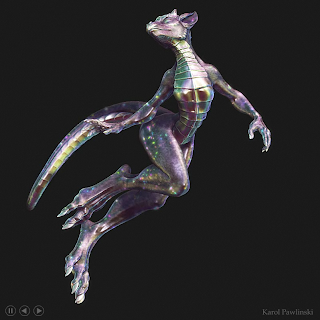
Comments